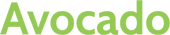One of the major benefits of the Avocado system is its underlying Customer Relationship Management (CRM) platform — Salesforce. And one of the most powerful, and easy to use features of Salesforce is the Process Builder.
So, what is the Process Builder?
Simply put, the Process Builder is a powerful, visual workflow tool that allows you to automate virtually any business process without the need for programming knowledge. Process Builder allows you to do more than just a simple workflow would. It is a tool that allows you to automate tasks and processes using a graphical “decision-tree” type representation of your process. It is like a workflow tool that helps you easily automate your business processes by providing a powerful and user-friendly visual representation.
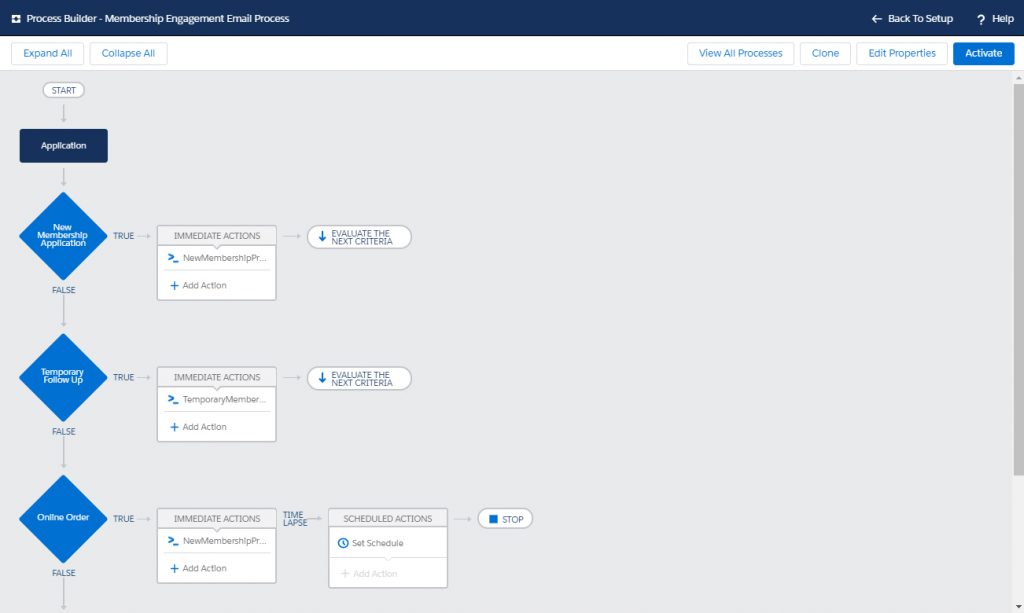
What are some common processes you might want to automate?
- Assign Tasks – Perhaps you want to automatically assign a follow up task on a member’s Avocado profile once they’ve visited the facilities for the first time? With Process Builder you could trigger a process to fire the first time a member’s event log (which stores access logs) has a record added to it. That process could create a new Avocado Task and assign it into a call queue for a follow up call or email.
- Update related records – The YMCA takes safety and security seriously, and as such perhaps you want to ensure that any time a member updates their photo in the Avocado Self Service portal that the new photo is indeed of them. You can set a trigger on the member’s profile object that when the photo field is updated an Account Notice is added to notify staff when the member scans in to check their new photo against their photo id before allowing entry.
- Create a record – Perhaps you want to run a promotion where the first 100 members to scan in at a location receive a free 5 visit punch card? You could set up a process to run each time the access log was edited, and create a new punch card product attached to a member’s record based on the criteria you’ve entered.
- Send an email – Engaging your members is becoming increasingly more important. Perhaps you want to send an email about getting a personal trainer after a member has been active for a few weeks. You can create a process builder to send a prebuilt email template (that fills in relevant member info like name etc) to members after they’ve been a member for two weeks.
Pro Tip: You could leverage the Avocado Campaign functionality to add the member to a campaign you’ve defined and kick of a series of timed communications to increase engagement and really jack up your automated marketing outreach. - Launch or Consolidate workflows – Want to fire off multiple workflows at once when an event occurs? You can use Process Builder to launch other workflows automatically.
- Business processes – Perhaps you want to run a process without a trigger to update specific data. Maybe your pool needs unexpected maintenance and you want to notify all swimmers their lesson has been delayed a week. You could run a process to reschedule all swimmers and send an email with the details.
And we’re just scratching the surface of Process Builder’s capabilities. Want to learn more about Process Builder? Take the Process Builder Trailhead to learn more using Salesforce’s free interactive Trailhead learning platform. Or checkout some of the YouTube videos available in the Salesforce channel.
Michael is a digital veteran, with over 20 years experience in the internet and software development and delivery space. Michael began his career as a graphic designer, moving into web development and programming, then onto leading development teams and eventually moving into the client service, strategy and sales side of business.